Exporting
Project
When a customer places an order it will be exported to Rentman as a project. Refer to the configuration documentation on how to setup default values.
The ordered products will be added to the 'Equipment' tab, while the chosen rental period will be used to create the 'usage period' and 'planning period' timeschedules.
The project will be linked to a client and location based on the billing and shipping details of the order.
If you navigate to the list of orders in WooCommerce, you can see if your order has been exported to Rentman or not. You can also retry to export any order that hasn't been exported yet by selecting the order and choosing 'Export to Rentman' from the bulk actions.
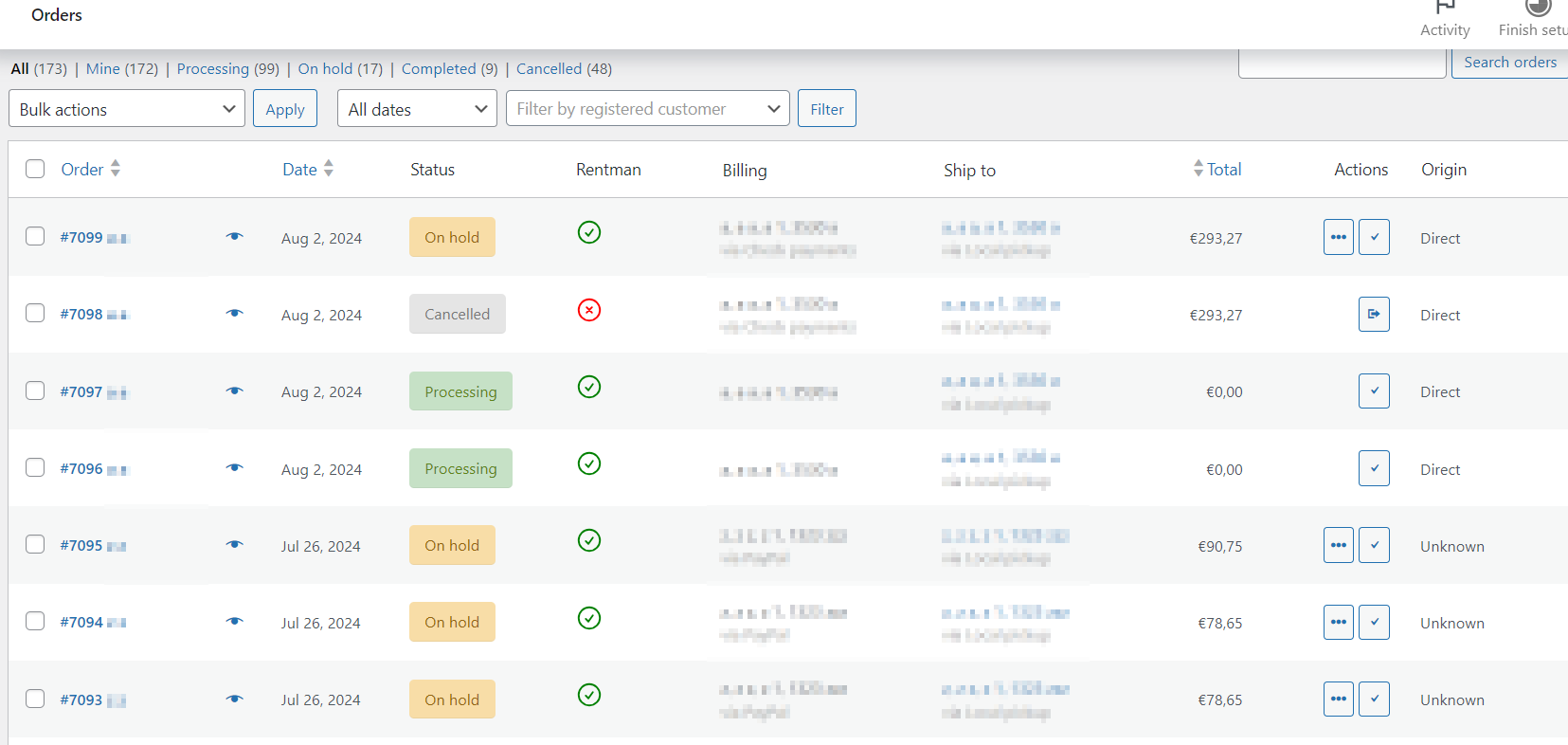
Contacts
Clients
The billing details of the order will be used to determine the client contact the project belongs to. The plugin will search inside the 'Clients folder' for a contact with the same email address as the billing email address. If no contact is found, it will be created. If a contact is found, it's address details will be updated.
If a company name is supplied in the billing details, the contact type will be 'company'. A contact person will be created (if it doesn't exist yet) with the supplied first name, last name, email address and phone number. This contact person will also be linked to the project.
If no company name is supplied in the billing details, the contact type will be 'private individual'.
Special note:
When a customer places an order while logged into a WooCommerce account, the account will be linked with the Rentman contact. You can manually link an account to a Rentman contact by editing the account and choosing the corresponding Rentman contact from the dropdown.

This also allows you to link more than one account to the same Rentman contact. If an account is linked, the plugin will no longer search for the contact based on the billing email address.
Locations
If shipping is enabled on the webshop, a location contact will be linked to the project as well, based on the company name and address (streetname, housenumber, postal code and country) supplied in the checkout. This contact will also be created if it doesn't exist.